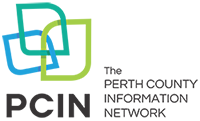Stay informed about local news, national, and international news, with help from your library card and PressReader! With a library card belonfing to any library in Perth County, you have instant and free online access to today's newspapers and magazines from around the world in full-colour, full-page format.
PressReader’s collection includes most major Canadian publications and hundreds of US and international titles. You can browse articles and other key content, such as pictures, advertisements, classifieds, and notices. The service also provides up to a 60-day archive of past editions that you can easily search.
Easy to Use
Log in to PressReader in your web browser or on the PressReader app with your library card number. To download the app, search for PressReader in the app store on your smartphone or tablet.
- Make sure you are accessing the free library edition! First, click on "Sign in," located in the upper right corner of your screen. Do not select "Sign up."
- In the Welcome to PressReader pop-up box, always click the green "Library or Group" button to sign in, and then type in and select Perth County Information Network from the menu.
- Never click on the "New User? Sign up now" link to create a PressReader account or sign in using an email address and password: this will access the fee-based subscription service (possibly offering a "free trial").
- After clicking on the green "Library or Group" button, enter your library card number and PIN. Your PIN is the last four digits of your phone number unless you have changed it.
How to Browse & Read
Select Catalog (called 'Browse' in the app) to browse newspapers and magazines that interest you. You can open and "flip through" them like you would a physical magazine. Click 'For You' to browse and read individual articles on subjects that interest you based on your favourite publications.
Once you're logged in, you'll have 30 days of access before you need to log in again. If you log in inside the library, you will have 48 hours of access before you need to log in again.
A few things to note:
- The Globe and Mail is only available on PressReader when you are inside the library.
- Click the three dots in the upper right corner to turn on accessibility features or listen instead of read.
- For help, click 'More' at the top of the page on the web browser version, then click 'Help Center.'